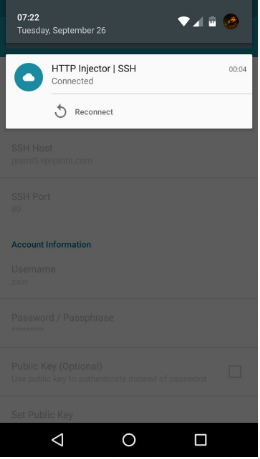How to Tunneling SSH on Android Smartphone
Get all needed things
1.HTTP Injector(Download Play Store)
2.Make sure you has been created free SSH Account on www.vpnjantit.com if you don’t have account yet, you can go to How To Create Free SSH Account.
3.Android Smartphone
After you got all needed things, go to first step
1. Open HTTP Injector application, then click menu on top left corner. After that choose SSH Settings
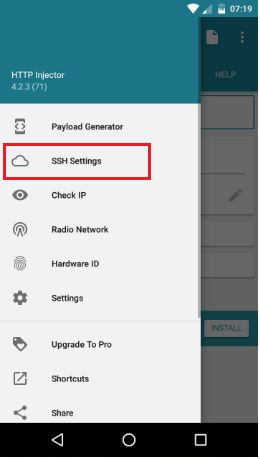
2.Fill SSH Host, SSH Port, Username, and Password /Passphrase with your SSH account
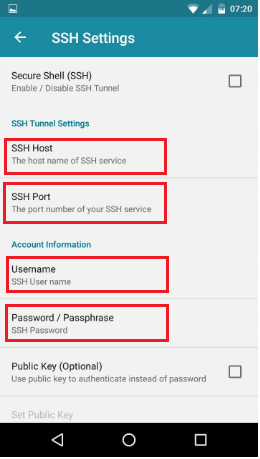
3.After that, Uncheck Enable Upstream Proxy
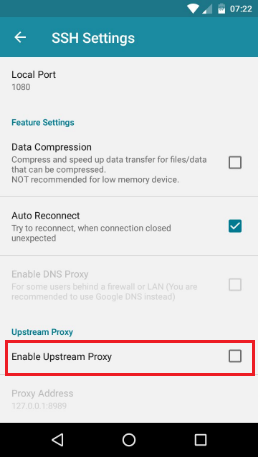
4. Now check Secure Shell (SSH) to start SSH Tunneling
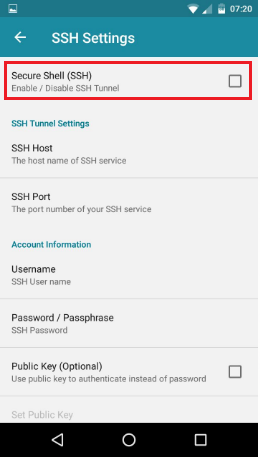
5. Wait for a moment, and then HTTP Injector notification will appear, which mean now you connected with SSH