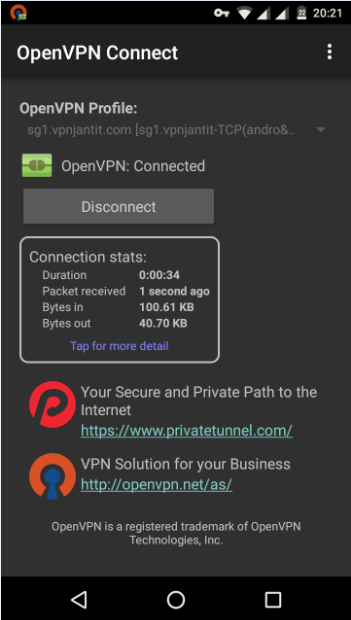How to use OpenVPN In Android Smartphone
You must get these items first
1.OpenVPN Android(Download Play Store)
2.ES File Explorer ( Download Play Store)
3.An active OpenVPN Account, Make sure you create it on vpnjantit.com, if don’t have it yet, you can go t o How To Create Free OpenVPN Account
4.Android Smartphone
Now first step,
1. Download OpenVPN Config based on your OpenVPN account server, for example I use SGDO1 server. Open www.vpnjantit.com, then choose OpenVPN. In OpenVPN box click Get Free Account

2. Then click Select Server
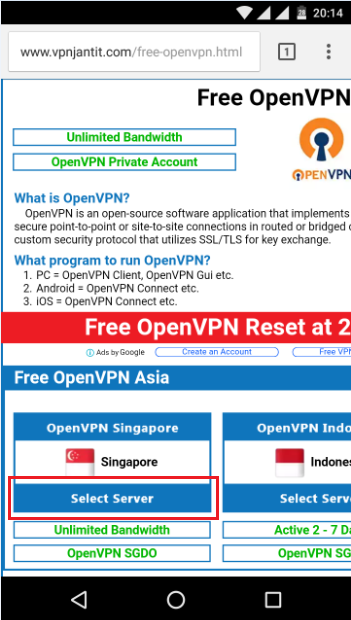
4. Click Download Config
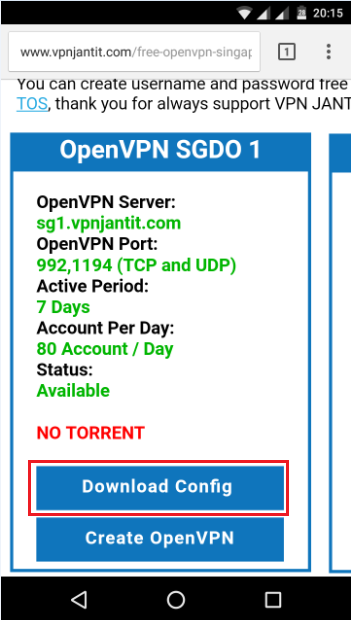
5. Now open zipped file with ES File explorer, then extract 2 OpenVPN Config for android
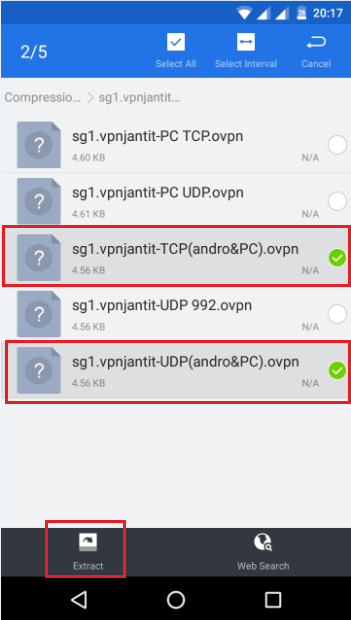
6. Open OpenVPN, after that, touch Options icon
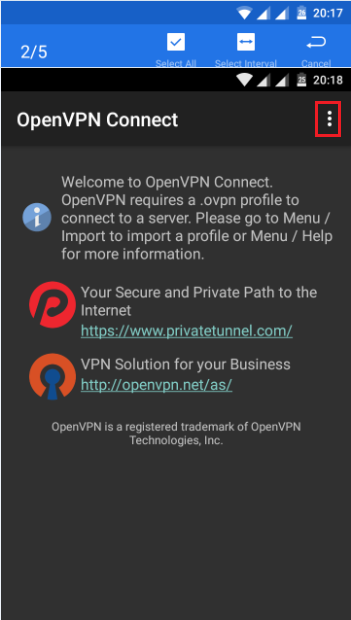
7. Choose Import
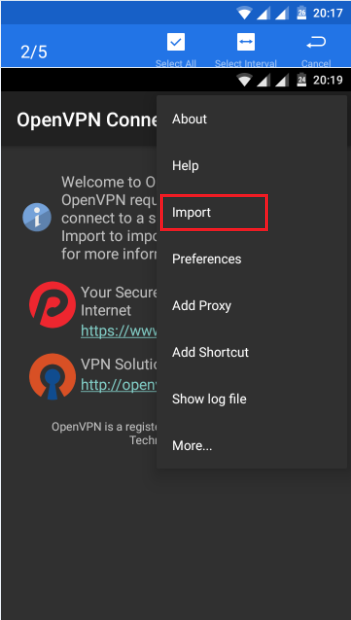
8. Choose Import Profile from SD Card
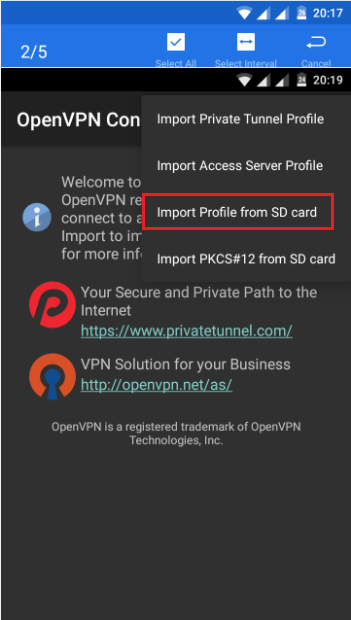
9. For TCP, choose the first one. For UDP, choose the other one. After that, choose Select
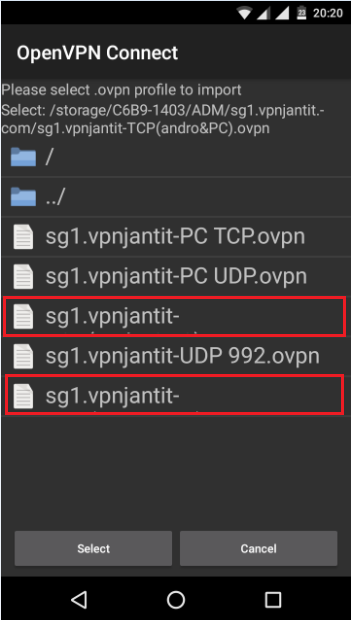
10. Fill Username and Password form with your account which has been created before. Then touch Connect
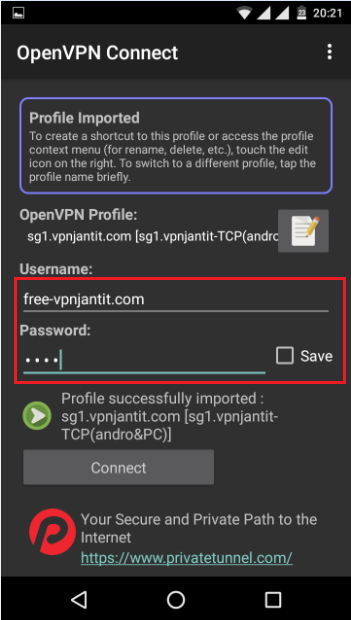
11. If you get this message, choose OK
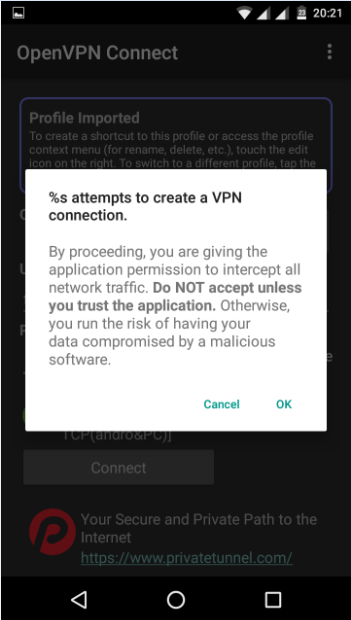
12. Now OpenVPN Successfully connected